The Damage Calculator comes to you thanks to our own resident genius, Frac. The calculator is an Excel based spreadsheet that uses macros to compile and sort through pages of information and stats that you as a mod would otherwise have to juggle, and somehow account for on your own. It's as easy as plugging in the battling pokémon's information and letting the spreadsheet crunch the numbers for you! All pokémon moves abilities, and items can be found in the spreadsheet.
The calculator is entirely optional and while it is an excellent tool to have because it helps insure consistent results, it should not replace good Role Playing. This is a Role Playing site first and foremost and a player should be rewarded in like. If two players each write about the same attack in the same scenario, but player 1 tries to compose an interesting post, and player 2 gives you 5 lines of no effort, you should not feel obligated to give them the exact same results just because the calculator says so. It is a wonderful reference tool to have at our disposal though, so feel free to try it out.
The Calculator can be downloaded here:
Damage Calculator Download (for Excel)
Damage Calculator for OpenOffice (same calc, different program)
*Note - If prompted, choose to Enable Macros. There is a macro used for the new switching feature.
Update: The calculator has been updated for the newest generation! Here's the link for when the switchover becomes official:
Gen VI Damage Calculator (for Excel)
Here's the tutorial:
With a new generation comes a new, improved damage calculator. For those familiar with the old calc, much of the tutorial will be the same, but I've added some new features that you might want to check out.
-----
So you've downloaded the spreadsheet, and are confronted with a mash of boxes, lists and formulae. This tutorial should hopefully make everything clear.
If you open the file, you should see something like this:
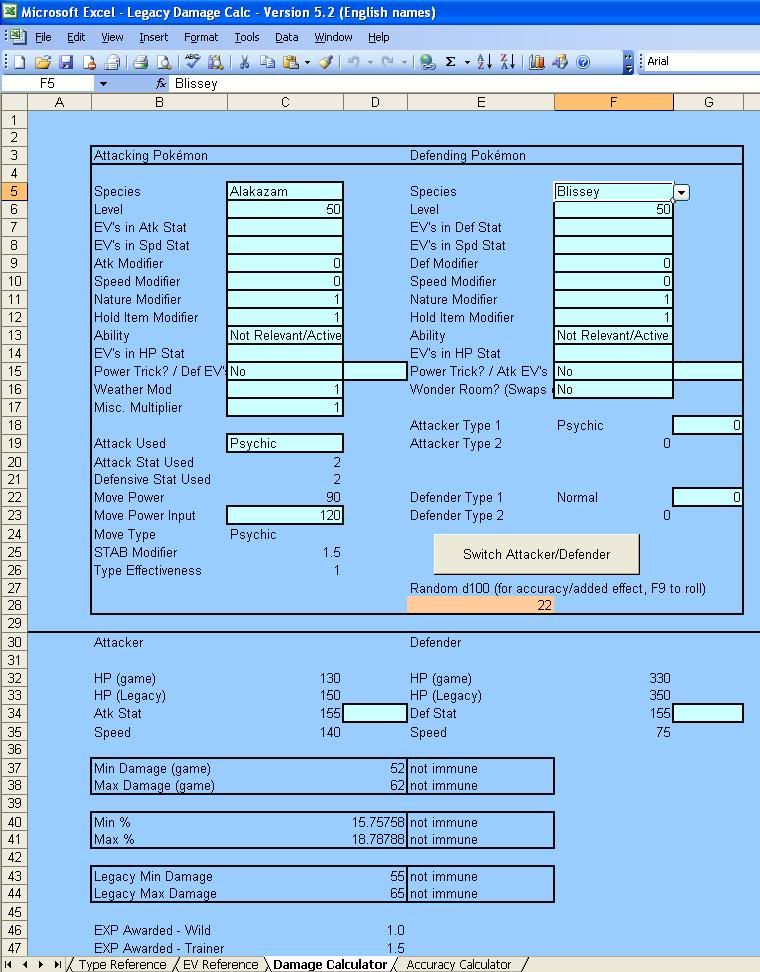
This is the Damage Calculator worksheet, one of the two main worksheets you'll be using in battle. All turquoise boxes can be edited to change just about every detail of the battle in progress. They are explained below:
All information on the Attacking pokémon is on the left (C) column, all information on the defending pokémon is on the right (F) column.
Species: The name of the pokémon in battle. Every species is in here, from Abomasnow to Zweilous, and everything in between. Selectable from a drop-down menu.
Level: The level of the pokémon. Type the number in the box.
EV's in Atk/Def/Speed/HP stat: If Effort values are used, type them in the relevant box. Use Atk and Def if the move used is physical-based, and Sp. Atk and Sp. Def if the move is special-based. (See "Attack Stat Used")
Atk/Def/Speed Modifier: The number of stages the Attack, Defense and Speed stats have increased or decreased. Again, Attack and Defense depend on whether the move used is physical or special-based. Drop-down menu.
Nature Modifier: You won't use this in battles, but I included it anyway in case you want to use the calc for your cartridge games. 1.1 for a beneficial nature, 0.9 for hindering. Defaults to 1.
Hold Item Modifier: If the attacking pokémon is holding an item that increases the power of the used move, select the modifier from the drop-down menu. Same if the defending pokémon is holding a damage-reduction berry. Modifiers are as follows:
0.5 - Damage Reduction berry (Yache Berry etc.)
1.1 - Elemental-based hold items (Miracle Seed etc.)
1.2 - Elemental plates, some species-specific items (Meadow Plate, Expert Belt etc.)
1.3 - Life Orb
1.5 - Choice Band, Choice Specs
1.1 to 2.0 - Metronome
Ability: If either pokémon has an ability that affects the damage dealt, select it from the drop-down menus. The modifier is automatically calculated. Ensure that the condition in brackets is met. Default to "Not Relevant/Active".
Power Trick?: Power Trick works by swapping the Attack and Defense stats of the pokémon using it. If either pokémon has used the move Power Trick, set to Yes. Then in the adjacent box, enter the Defense EVs of the attacking pokémon, or the Attack EVs of the defending pokémon. Use only if the attack used is physical-based.
Wonder Room?: Wonder Room works by swapping the Defense and Special Defense stats of all pokémon in the battle for 5 turns. If Wonder Room is active, set to Yes. You will then need to use the EVs for the other defensive stat for the defending pokémon.
Weather Mod: Default to 1. For water attacks in rain and fire attacks in sunlight, set to 1.5. For water attacks in sunlight and fire attacks or Solarbeam in rain, set to 0.5.
Misc. Multiplier: Default to 1. If there are any other damage or stat multipliers that aren't listed, put them in here. Want to account for a magical obelisk in the area that multiplies attack power by 3.78? Now you can!
Note - if an attack results in a critical hit, set the Misc. Multiplier to 2, and if there are negative Attack or positive Defense modifiers, set them to 0.
Attack Used: Select from the drop-down menu. Move power and type are automatically calculated, as are the STAB modifier and type effectiveness. Only damaging moves are included.
Custom moves - At the end of the drop-down list are moves starting with "ZZ". There is one for each type and physical/special split. Low Kick is a physical Fighting-type move, and Hidden Power is a special move of a type set beforehand by the trainer, and 70 power.
There is also the move "ZZ Hit Self In Confusion" for when a pokémon is confused and starts attacking itself. For that move, make the defending pokémon's info the same as the attacking pokémon.
Attack Stat Used: Automatically calculated. 1 = Physical, 2 = Special.
Defensive Stat Used: Automatically calculated. 1 = Physical, 2 = Special.
Note - most of the time, these two stats will be the same. There are two exceptions, Psyshock and Psystrike, which use the Special Attack stat and the physical Defense stat.
Move Power: Automatically calculated.
Move Power Input: If a custom move is used, or if the selected move's power comes up as "unknown", type its power here.
Attacker Type/Defender Type: Some moves and abilities may cause a pokémon to change its typing. If this happens, select the new type from the drop-down menu. Default to 0 to keep the type unchanged.
Switch Attacker/Defender: This button, when pressed, switches around the attacker's and defender's info. You still have to manually change the Attack and Defence boosts, drops and EVs, as well as unselecting abilities, but everything else will transfer fine.
Below all this is the results section. The stats of both pokémon are displayed.
Note - You can manually override the displayed Attack and Defense stats with your own values, should the need arise. If not, just leave the coloured boxes in D34 and G34 blank.
The minimum and maximum damage are both calculated in terms of the Nintendo games, in absolute and percentage damage. They are then scaled to fit the Legacy HP rules. To the right of each of these, a set of boxes will display damage if the defending pokémon is immune to the chosen move. These boxes calculate as if the type effectiveness is 1, rather than zero. (If for some reason the immunity is removed, due to Foresight, Miracle Eye etc.)
Below that, EXP and EV rewards are displayed for quick reference. These both assume a 1 vs. 1 battle. For multibattles, use (total opponent level/total team level) for each team pokémon.
-----
Clicking on the "Accuracy Calculator" tab on the bottom will take you to the Accuracy and Critical Hit worksheet:
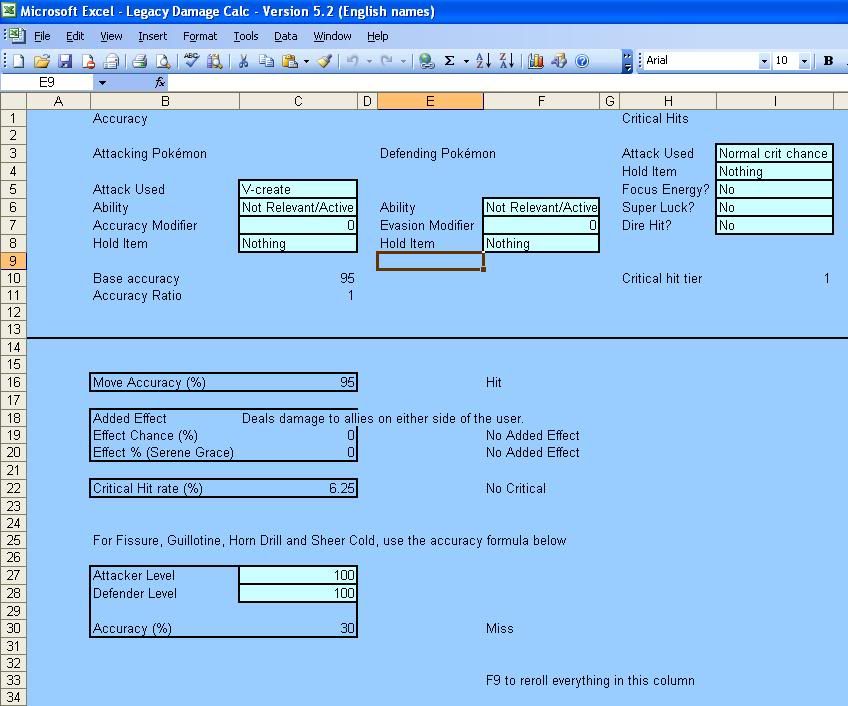
Same principle here, enter the info in the turquoise boxes, and all the legwork is done for you.
Attack Used: Self-explanatory. No need for custom moves here. All moves in the game are included.
Ability: Select any accuracy or evasion modifying abilities here. Default to "Not Relevant/Active".
Accuracy/Evasion Modifier: Like Attack and Defense modifiers, these are measured in stages. Drop-down menu.
Hold Item: If either pokémon has an accuracy-affecting hold item, select it here.
For the Critical Hits column, the boxes are:
Attack Used: If the pokémon is using a move with a high critical chance, select it here. Otherwise, default to "Normal crit chance".
Note - there are two moves (Storm Throw and Frost Breath) that will always result in a critical hit. The calc will tell you so if you select one of these moves.
Hold Item: Any hold item that increases the critical hit chance is listed here. Default to "Nothing".
Focus Energy/Super Luck/Dire Hit: All Yes/No. Select if the attacker has the Super Luck ability, has used Focus Energy and/or has been given a Dire Hit. Note that Focus Energy and Dire Hit cannot both be used unless the pokémon has the Super Luck ability.
Below this is the results section. The move's accuracy is displayed, along with any added effect of the move and its chance of occurring. The critical hit percentage is displayed.
One-Hit KO moves use a different accuracy formula. Simply type in the attacker and defender's levels, and the accuracy is calculated.
As an added feature, a series of random number generators will determine whether the attack hits, and whether it gets an added effect or a critical hit. Pressing F9 will reroll the RNGs.
The other four tabs are references. Type matchups, EV lists, move lists, and Pokémon stats.
That should get you started. I added some in-sheet notes as an added reminder of the important stuff.
Comments (0)
You don't have permission to comment on this page.